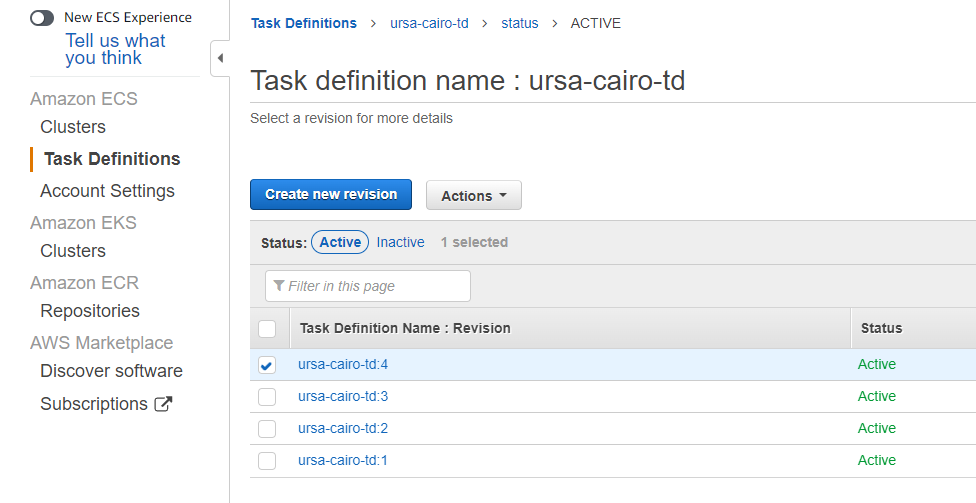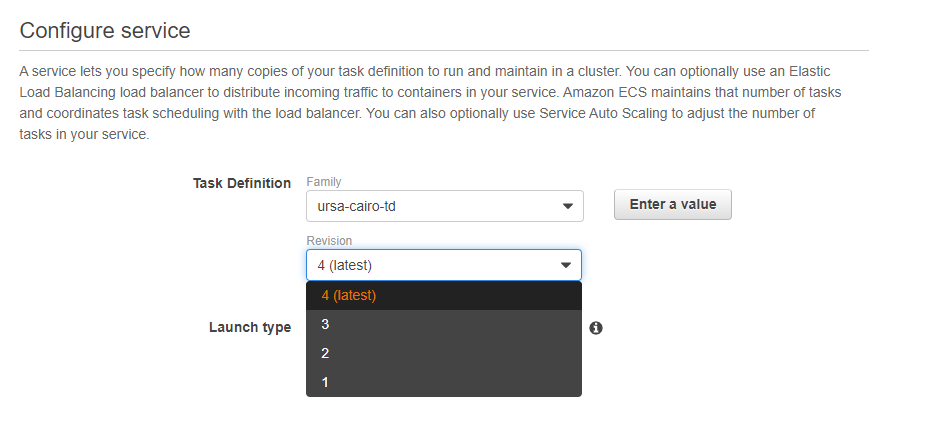Bumping Ursa Studio to the most recent release on AWS is a two-step process: first you'll create a new Fargate task definition with the updated release image, then you'll deploy that new task definition in your Fargate service.
1. Click on your existing task definition from within the AWS Elastic Container Service zone.
2. Use the blue button to create a new revision based on the latest task definition.
3. From within the task definition, click on the link (probably called ursa-app) in the "Container definitions" area to edit the container details.
4. Update the version number in the "Image" field to the desired version number.
5. Press the blue "Update" button to save the container definition, then press the blue "Create" button to create the new task definition. Make a note of the new revision number.
6. From the "Clusters" tab of the AWS Elastic Container Service, click on your cluster name, and then on the service name in the list of services within the cluster (there will likely only be one such service).
7. From within the service, press the blue "Update" button to edit the service.
8. Change the revision number to be the task definition revision you've just created.
9. Press the blue buttons through to "Update Service".
10. In the "Tasks" tab of your service, you should now see the new revision be automatically cycled in and made active by AWS Fargate. Eventually the existing task will be automatically removed.
11. You can furthermore verify that the version has been updated by looking at the login screen of Ursa Studio.