The measures that come in Ursa Studio's analytics modules typically have a large number of published fields, as can be seen by looking at the available columns in Case Review. Nonetheless, there are typically more available fields on the datamarts upon which these measures are built. One of the simplest tasks that a user can do in Measure Workshop is to browse the other available fields and add them to the measure.
Conversely, users might also want to remove published fields on a measure if they know they don't need to use them and if performance considerations impel a reduction in report runtimes by shaving off unnecessary fields from the measure. The steps for removing fields are broadly similar to adding fields.
From Case Review, users with authorization to work in Measure Workshop will see a link to drill down into "This Measure" on the zone nav.
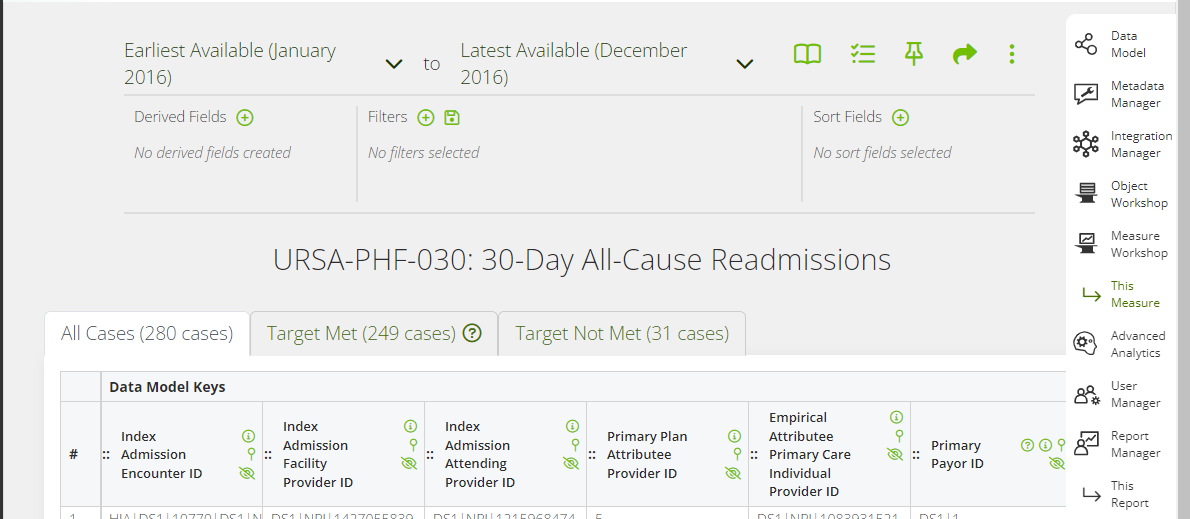
When a user opens the measure in this example (URSA-PHF-030) and clicks the pencil iconbutton they will see that the measure's denominator is built off the "Data Mart for Hospital Inpatient Admission Encounters" object and the numerator is built off the "Data Mart for URSA-CORE Patient Timelines" object. For a further explanation about the role of numerators and denominators in measure construction, see the Measure Components glossary page.
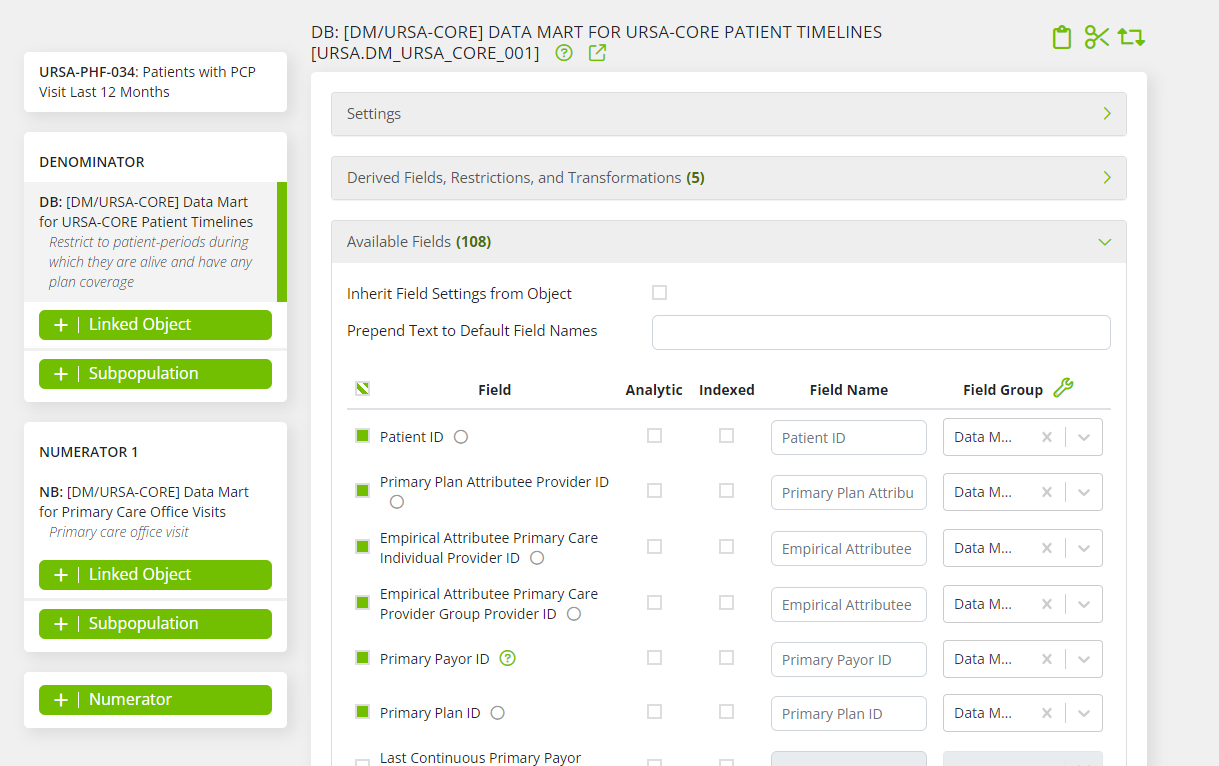
Users can use the leftbar to show either of these two upstream objects in the main content panel, and can use the checkboxes to determine which available fields should be present on the measure. Any changes must be saved via the save iconbutton, and a descriptive note should be added for the measure's revision history.
Once a measure is saved, the fastest way to update analytics portal with the edited measure, without needing to run every other measure on the same report, is to use the report instance screen. This is described in the How to update a measure without rerunning an entire report document.