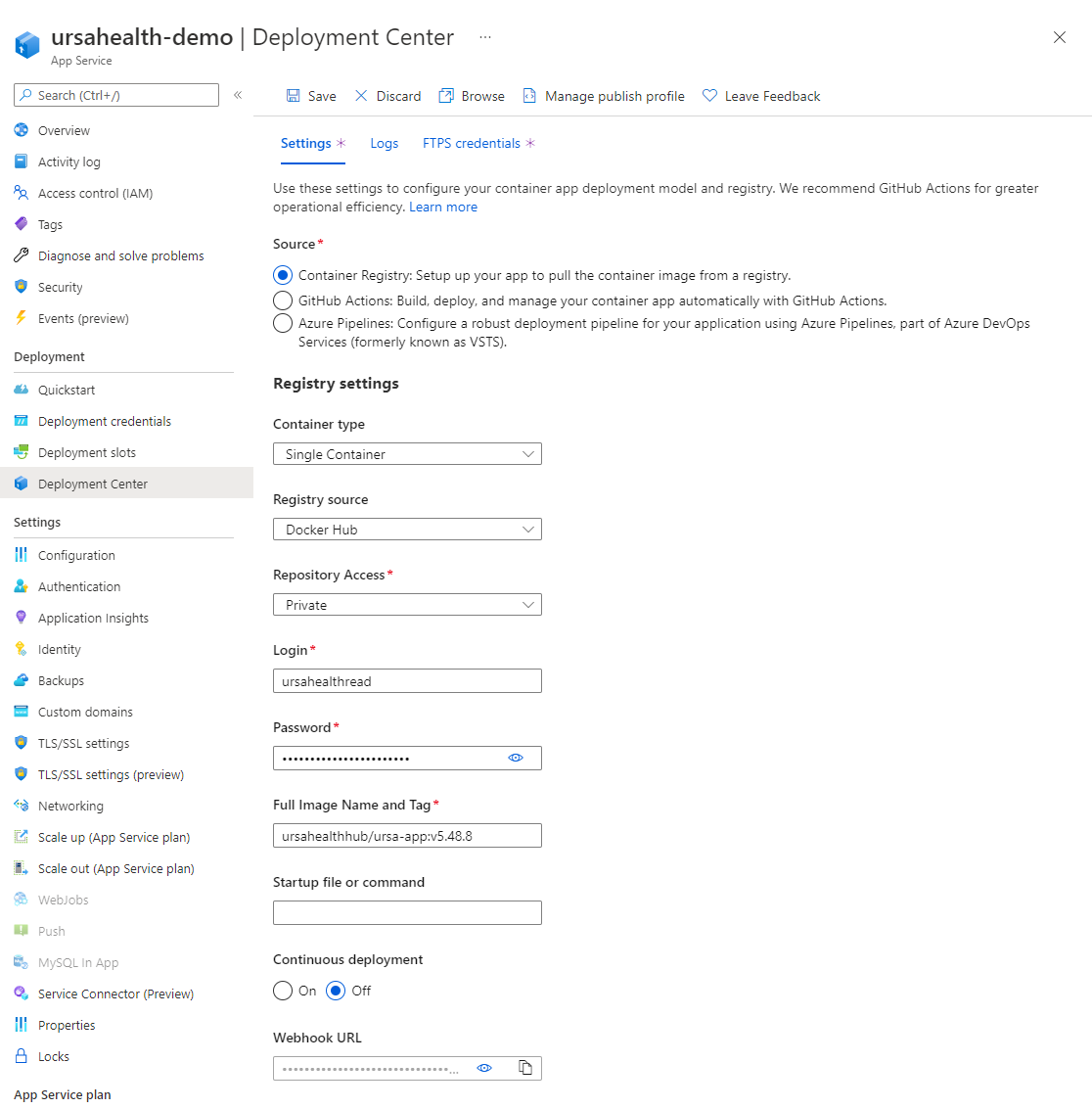Bumping Ursa Studio to the most recent release on Azure can be accomplished via the Azure App Service.
1. Click on your Ursa Studio app service and navigate to the "Deployment Center" blade.
2. Update the version number in the Full Image Name and Tag field.
3. Press the save button, and make sure to wait until the save has been fully committed before leaving the screen. You can determine this by waiting until the notifications tab at the top of the screen has stopped processing.
4. Then, go to the "Overview" blade and restart the app via the icon button at the top of the page.
5. You can view the process of the redeployment via the "Log stream" blade.
6. You can furthermore verify that the version has been updated by looking at the login screen of Ursa Studio.