While working in Ursa Studio, you may find yourself wanting to update a single measure (or even several measures) without needing to rerun an entire report. For example, imagine you are validating a report with ten measures and discover there are two measures that require updates. After making those updates, it is likely that you just want to rerun those two measures. The following instruction facilitate this process:
1. In the left navigation panel, click on Report Manager.
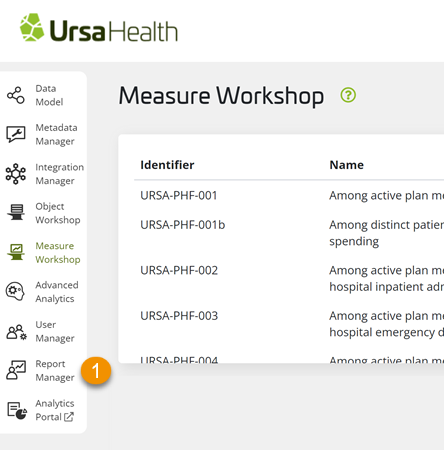
2. In the Report Manager screen, locate and open the report containing the measure(s) you would like to rerun.
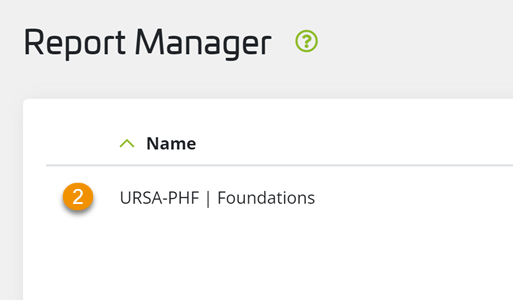
3. In the report, click on the link of the most recent report instance in the “Report Instances” section of the screen.
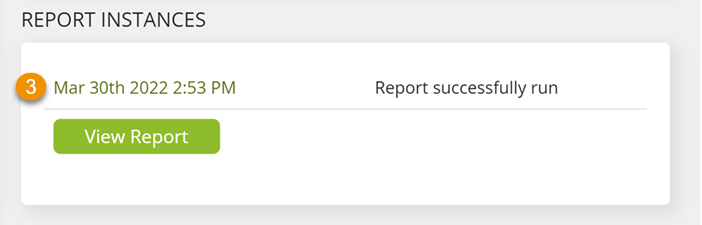
4. In the “Report Instance” screen, select the “Rerun” checkbox to the left of the measure(s) you would like to rerun.
5. Finally, in the upper-right corner of the screen, select the “Rerun selected items” icon.
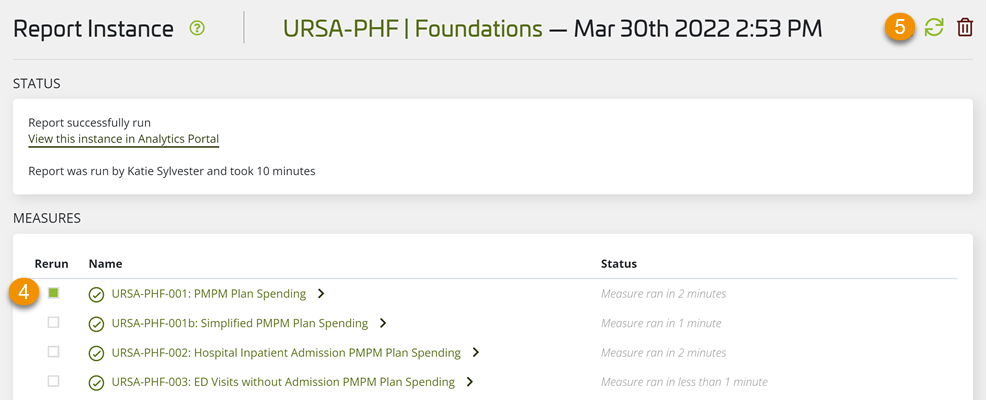
After clicking the “Rerun selected items” icon, the selected measure(s) will rerun as well as any associated processes, e.g., Instantiate Insight Discovery. This will update the selected measure. Once the measure has been rerun you can open the report in Analytics Portal to validate the measure’s results.