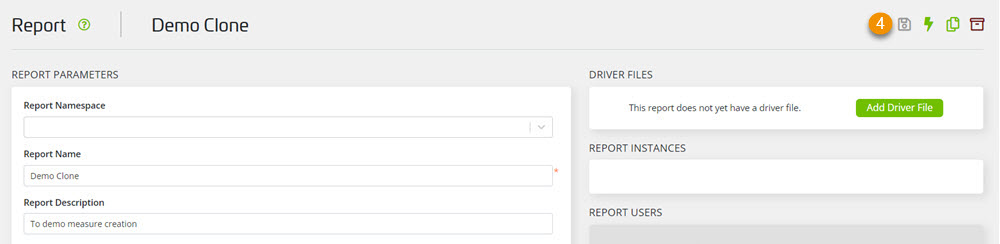Cloning reports
1. Go to Report Manager and open the report you would like to clone.
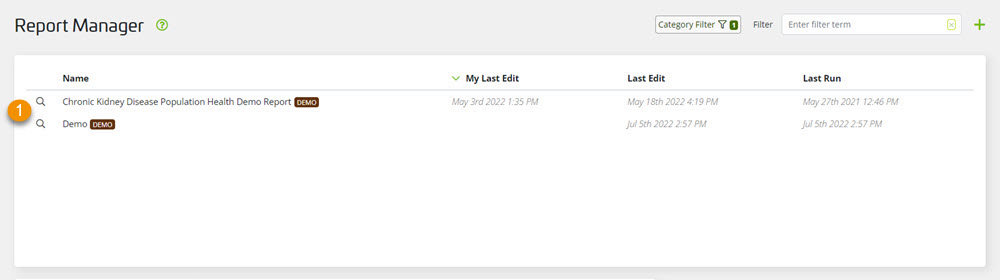
2. In the upper right corner of the screen, select the “Clone report” icon.

3. Select “Yes” in the confirmation pop-up window. The cloned report will open in a new browser tab.
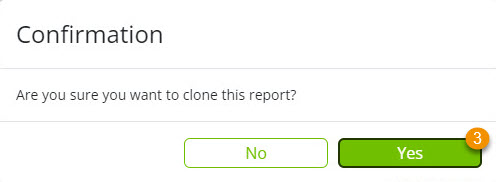
To differentiate between the original and cloned reports, Ursa Studio appends the word “Clone” to the end of the original report’s name, e.g., URSA-PHF | Foundations Clone. Before making changes to the cloned report, it is a good practice to update the report’s name.
4. Save the cloned report using the "Save report" icon in the upper right corner of the screen.