Measures are an important analytic output produced by Ursa Studio, and are composed of numerators and denominators.
Denominator
The measure’s denominator defines the scope of a performance opportunity (e.g., hospital inpatient stays lasting longer than 7 days). The denominator defines the population being measured.
Numerator
The measure’s numerator defines the realization of performance within that opportunity (e.g., the inpatient stays where the patient developed a blood stream infection). The numerator describes the target process, condition, event, or outcome expected for the targeted population.
This example measure has a denominator consisting of patients with a length of stay greater than seven days. The measure's numerator represents the patients who developed a bloodstream infection. Dividing the numerator by the denominator produces the measure result.
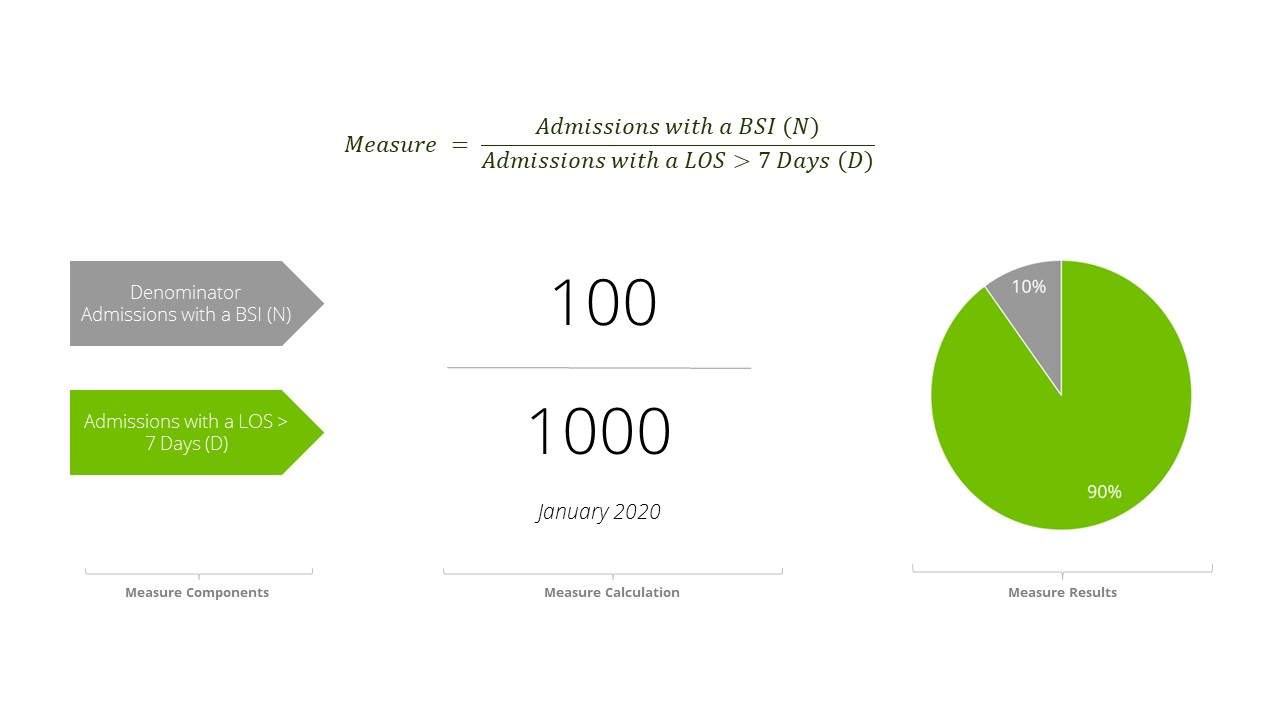
Impact of Measure Type on Numerator and Denominator
You can think about measure types in Ursa Studio as a classification of how that measure is constructed from numerators and denominators.
Rate Measures
Rate measures follow the classic relationship between numerators and denominators. Each rate measure will have a denominator defining the scope of performance, and a numerator defining the realization of that performance.
Registries
Registies are not really performance measures at all; they are simply lists of things such as events or entities. As such, registries can be thought of as a denominator without any numerator. For this reason, registries show no measure results in Measure Explorer; instead, a count of records is shown. That said, users can select any numeric field on the registry as a measure expression from within Measure Explorer and that measure expression will effectively function as a numerator value, allowing the "measure value" perspective to become available.
Count Measures
Whereas when creating a registry in Measure Workshop users can only configure a denominator, when configuring a count measure in Measure Workshop users can only configure a numerator. Count measures do have denominators, but the denominator is a static concept -- typically a length of time -- so there would be no object driving the denominator of a count measure.
Numerator and Denominator Contributions vs. Numerator and Denominator Stacks
Insofar as a measure value represents a numerator divided by a denominator, you can think of numerators and denominators as being numeric fields. In Ursa Studio these are called the numerator contribution and the denominator contribution.
Conversely, insofar as a numerator or a denominator might represent an event such as an inpatient stay, or an entity such as a patient, you can think about numerators and denominators as being stacks of objects configured in Measure Workshop.
The relationship between a denominator stack and a denominator contribution, or between a numerator stack and a numerator contribution is often straightforward. For example the contribution might simply be a numeric field on one of the objects in the stack, such as how the numerator contribution for a PMPM measure would be a "paid amount" field on a numerator object.
At other times, the numerator contribution might represent a more complex interplay between fields on the denominator stacks and the numerator stacks. For example if we were measuring the length of time elapsed between a denominator event (say, inpatient admissions) with a numerator event (say, a primary care visit), the numerator contribution might be the time in days between a field on the denominator with a field on the numerator.
It's even possible for the numerator contribution to be purely a field on the denominator stack, such as a measure of the length of stay of the (denominator) inpatient admission. In this kind of circumstance, Measure Workshop allows a "No Numerator Stacks" configuration to allow for the setup, even for a rate measure, in which the only necessary stack is the denominator stack.
Putting these concepts to practice
Let's circle back to the example at the top to show how the concepts of numerator and denominator stacks and contributions apply to a practical scenario. In this scenario, the denominator stack would be all hospital inpatient stays longer than seven days, and would be built from the "Data Mart for Hospital Inpatient Admission Encounters" object, which contains a wide range of relevant data. A filter would have to be put in place to screen out all encounters shorter than seven days. The pattern driving the denominator contribution will simply be ONE PER CASE, with each qualifying patient record contributing 1 to the denominator.
Moving to the numerator, the stack would be constructed from the "Hospital Inpatient Admission Encounter Document Aggregator" object, linking to the denominator stack through the Encounter ID field. This object aggregates relevant documents corresponding to the Hospital Inpatient Admission Encounters. The user would need to define a value set of ICD-10-CM codes specific to bloodstream infections, and use the value set to filter the records in the numerator stack. The pattern driving the numerator contribution would be CASE IS NULL, which would be configured to return 0 if the case field on the numerator object is null (that is to say, no numerator event met the criteria) and 1 otherwise (that is to say, a numerator event met the criteria).
In summary, the denominator stack and contribution represent the total opportunity for performance (in this case, all hospital inpatient stays longer than seven days), while the numerator stack and contribution represent the realized performance within that opportunity (here, the patients from that group who developed a bloodstream infection). The measure result is then the ratio of the numerator to the denominator, indicating the proportion of hospital inpatient stays longer than seven days where the patient developed a bloodstream infection.