Templates for creating event-denominated performance measures in Ursa Studio
There are six tools for easily creating event-denominated performance measures in Ursa Studio.
- The first tool to utilize when creating a new measure is to see if there is an existing measure that can be cloned.
- The second tool is the Event D Followed by Event N template. This template is appropriate for measures where the opportunity for performance can be represented as an initial event (Event D) and performance can be assessed based on the existence, timing, and/or characteristics of a single subsequent event (Event N).
- The third tool is the Event D Followed by Multiple Instances of Event N template. This template is appropriate for measures where the opportunity for performance can be represented as an initial event (Event D) and performance can be assessed based on the existence, timing, and/or characteristics of one or more subsequent events (Event N). The Event D Followed by Multiple Instances of Event N template is used for long-form measures.
- The fourth tool is the Event D Preceded by Event N template. This template is appropriate for measures where the opportunity for performance can be represented as an initial event (Event D) and performance can be assessed based on the existence, timing, and/or characteristics of a single previous event (Event N).
- The fifth tool is the Event D Preceded by Multiple Instances of Event N template. This template is appropriate for measures where the opportunity for performance can be represented as an initial event (Event D) and performance can be assessed based on the existence, timing, and/or characteristics of one or more previous events (Event N).
- The last tool is the Singleton Event D template. This template is appropriate for measures where the opportunity for performance can be represented as an event (Event D) and performance can be assessed based on the properties of that same event.
Key specifications for event-denominated measures
The key specifications for event-denominated measures can be reviewed with the context that measure properties are divided into structural panels. Here we are representing three common structural panels and the consideration to the denominator base object.
Denominator Base Object
- Event-denominated measures often use encounter objects, like the [DM/URSA-CORE] Data Mart for Emergency Department Visit Parent Encounters, for their denominator base objects.
Configuration
- Temporal Structure: Event
- Denominator Case Effective Date: Event measures commonly use the encounter date or encounter start date fields for the measure’ case effective date
- Component Class: Event measures can be normal form or long form. The Event D Followed by Event N template is used for normal-form measures. The Event D Followed by Multiple Instances of Event N template is used for long-form measures.
Numerator-Denominator Relationship
- Foreign Key: The numerator stack’s Patient ID = the denominator stack’s Patient ID
- Keep In Interval: Keep only rows where the numerator’s event date is between the Segmented Period Start Date and Segmented Period End Date
- Keep Nth Following Reference Date: Among records in this object that share the same numerator Patient ID keep only 1 ordered by the numerator Encounter Start Date with ties broken by the numerator Encounter ID in ascending order and 1 day following the denominator Encounter End Date
- This pattern is used only when the measure’s component class is normal form
Numerator and Denominator Contributions
- Numerator Contributions
- Case Is Null
- Case When
- Value of Field
- Denominator Contributions
- One Per Case
Example Event-Denominated Performance Measures
Sum of plan spending in the 30 days following an ED visit
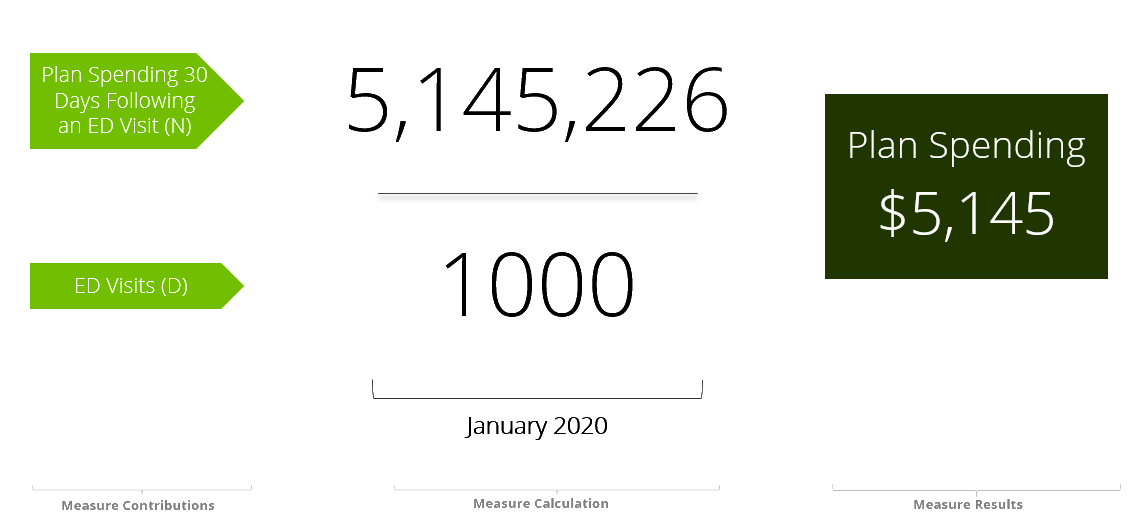
In this example we'll look at an event measure that identifies the sum of planned spending in the 30 day period following an ED visit. In this case, our denominator observations are each record in the denominator object represents an ED visit encounter. There are one thousand ED visits that qualify in January 2020 (or during a single reporting period), Among those one thousand, the plan spending in the 30 days following the ED visit was $5.1 million. The average spending per in this post 30 day window per ED visit was $5,145.
Example encounter object used in event-denominated measure results
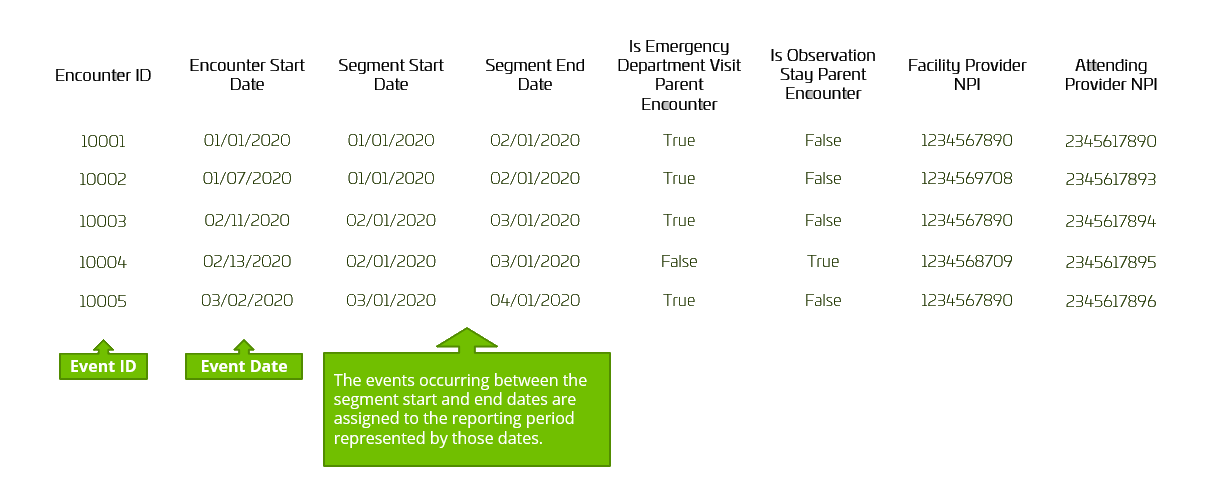
Here is an example of the data structure used with event-denominated measures. It shows the underlying object, which in this case is the emergency department visit parent encounters object, that would be used to create a performance measure counting the number of ED visits. The object has a few important properties that are required to create this type of measure. First, there is an Event ID which uniquely identifies each event, and an event date, which identifies the date of the encounter. The events occurring between the segment start and end dates are assigned to the reporting period represented by those dates. For example, January encounter start dates are assigned to the January reporting period, February start dates are assigned to the February reporting period and so on. Other key fields will include columns for “N” and another for “D”. When trying to decipher specific results, such as the count of denominator events within a specific reporting period, those fields can be examined directly in Analytics Portal using the Case Review or Measure Explorer tool. The object will also contain other useful information, but these properties are essential.